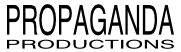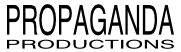Déjà Vu Release Notes
UPGRADE NOTICE: Deja Vu 5 is a paid upgrade for customers who purchased any version of Deja Vu before January 1, 2018. Customers who purchased Deja Vu 4 on or after January 1, 2018, are eligible for a free upgrade and have been sent a new license code. If you are eligible but have not received yours, please check your spam folder before contacting us.
Version 5.5.2 (Mojave, High Sierra)
- Handle new error message caused by latest macOS update
Version 5.5 (Mojave, High Sierra)
- Added an option to snooze repeating daily backups during a given time range
- Added a 'Rest' menu item which can be used to temporarily disable scheduled backups
- Added new 'Snooze' and 'Rest' modes to documentation
- Dramatically improved speed and accuracy when pruning Safety Net folders. (The first time should take about as long as in previous versions, but subsequent pruning stages should be much faster.)
- Added an option to show or hide the menu bar icon
Version 5.0 (Mojave, High Sierra)
APFS
- Added support for APFS (Apple's new file system), including the ability to produce perfect clones of APFS volumes
- Preserves more metadata, including ACLs and HFS Compression
- Deja Vu now passes all Backup Bouncer tests
- Modified the Deja Vu status menu so it remains running
- Displays the time and result of the last backup
- Displays more information about the current action being performed
- Displays the next scheduled backup time in the menu
- Displays nine additional upcoming backups in a submenu
- Displays the overall backup success rate
- Added "Show Details" to show the current or most recent backup log
- Added "Show History" to show the backup history log
- Added the ability to open Deja Vu directly from the menu
Scheduling
- Expanded scheduling options
- Added the option to repeat daily backups as often as every hour
- Added the ability to specify days of the week
Safety Net
- When enabled, create "#DV_SafetyNet" folder at the root of every destination volume
- Prune older archives when the specified percent of available space has been exceeded
- Added the ability to specify a minimum number of archives to keep
Notifications
- Uses Notification Center for post-backup notifications
- Visit System Preferences > Notifications to set your preferences
Auto-Connect
- Improved the reliability of Auto-Connect
- When unspecified, Auto-Connect now defaults to using SMB rather than AFP
Other
- Added an option for checking disk's S.M.A.R.T. status
- Attempt to mount local volumes first before declaring them missing
- Optimized image assets for Retina displays
Copyright © 2002-2019 Propaganda Productions. All rights reserved.